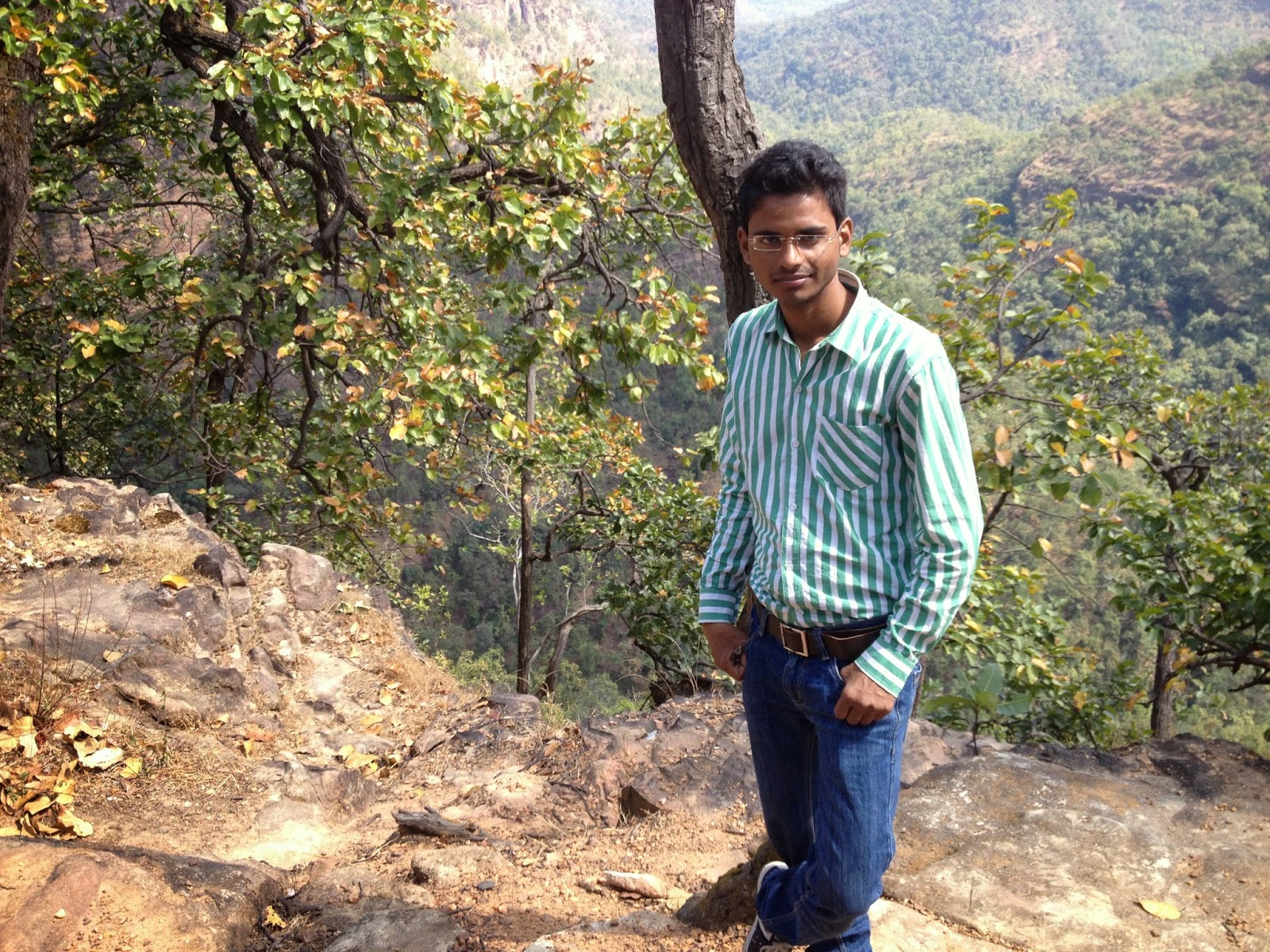csv file upload progress bar in rails
I have added bootstrap progress bar when uploading csv file. Submit form using Ajax:- <%= form_for @company, :url=>company_upload_path, :html => {multipart: true,:class=>"upload_form",:remote=>true,:id=>"new_company"} do |f| %> <%= file_field_tag "file",:class=>"form-control btn btn-default",:id=>"model_file" %> <%= f.button 'Import', :class => 'submit btn btn-primary import_button' %> <% end %> Add progress-bar div when you want to show progress bar and give its initial width 0. <div class="progress" id = "import-campaign-bar"> <div class="progress-bar progress-bar-success" style="width: 0%"></div> </div> def company_upload ...