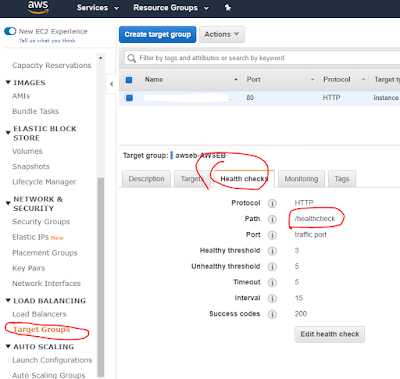pgloader not copying data from mysql 8 to postgresql
Database is already created in Postgres. pgloader mysql: / / user :password @localhost / mydb postgresql: / / user :password @localhost / mydb You can also use a load file to make the tables public after import. Add this to a file (e.g load_file.load): LOAD DATABASE FROM mysql: / / root:mysql @localhost / from_db_name INTO postgresql: / / localhost / to_db_name ALTER schema 'to_db_name' rename to 'public' ; And run: $ pgloader load_file.load