Fix Health status on aws Elastic Beanstalk is red
Solution 1:
For someone that may come across this as I did, I found the solution to be setting up the Health Check endpoint of the ELB target group to an actual URL on my website that returned an HTTP 200 code.
On the EC2 dashboard, under Load Balancing -> Target Groups, go to the tab Health Checks and edit the path to a path in your site that returns an 200 code.
Solution 2:
Change the health check's "Success codes" setting from 200 to 200,301
View image - EC2 -> Load Balancing -> Target Groups
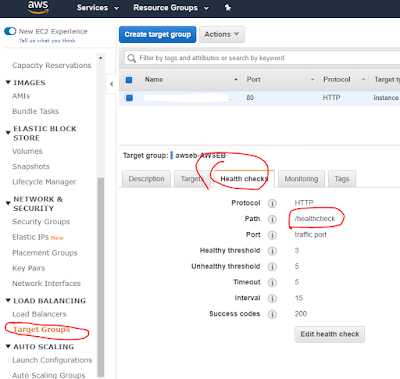
Good Job! You have Shared your well knowledge... I will refer the people to the best IT Solutions providers click the below link:
ReplyDeleteIT Company
seo packages
ppc company australia
content marketing agency dubai
social media marketing company
web development australia
app development melbourne